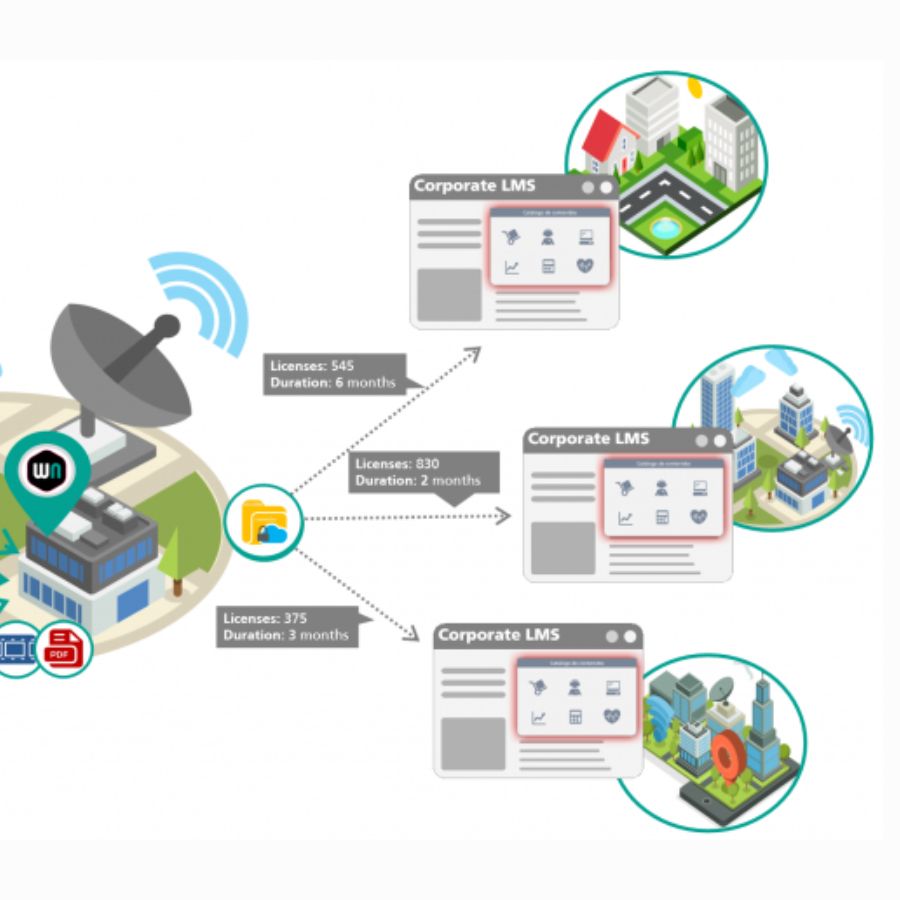How scormPLAYER transforms your CMS into a powerful e-Learning platform
In recent years, online training has seen significant growth, making the need for efficient e-Learning platforms more important than ever. In this context, tools like scormPLAYER have proven key in transforming a conventional CMS (Content Management System) into a powerful online educational platform. We will explore how scormPLAYER achieves this transformation and the features that […]
How scormPLAYER transforms your CMS into a powerful e-Learning platform Read More »