1) Access the scormPROXY Customer Portal at https://facturacion.welcomenext.com/portal/welcomenext
To enter the Customer Portal, you should have received an invitation. If you don’t have the invitation, please contact us and we will re-send you an invitation to the Portal.
Enter your e-mail and password (you can reset it in case you forgot the password) to access the Portal.
2) On the main screen, Click on the “View More” link on “My Details” section:
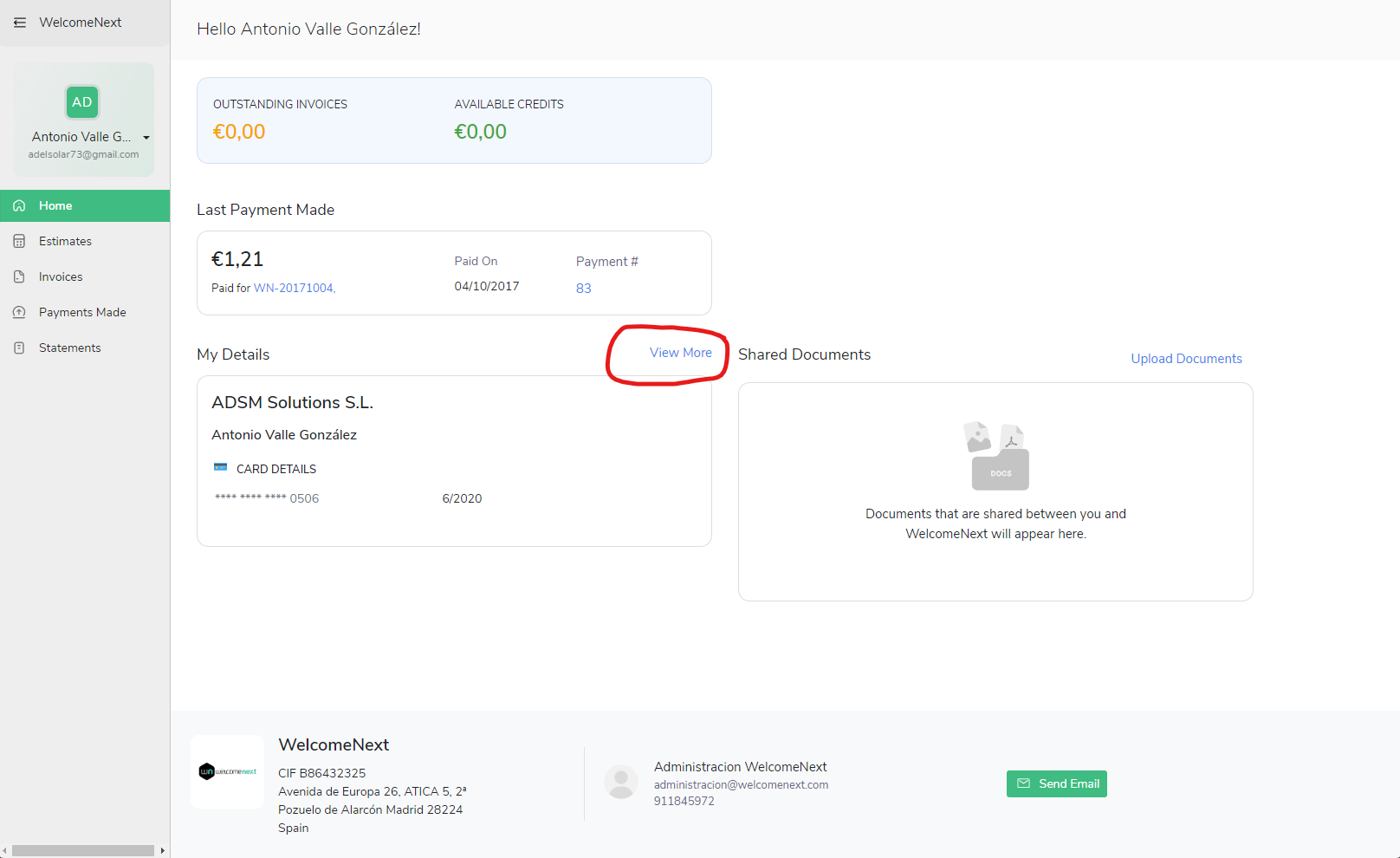
3) On the Payment Details section, click to add/edit your credit/debit card info.
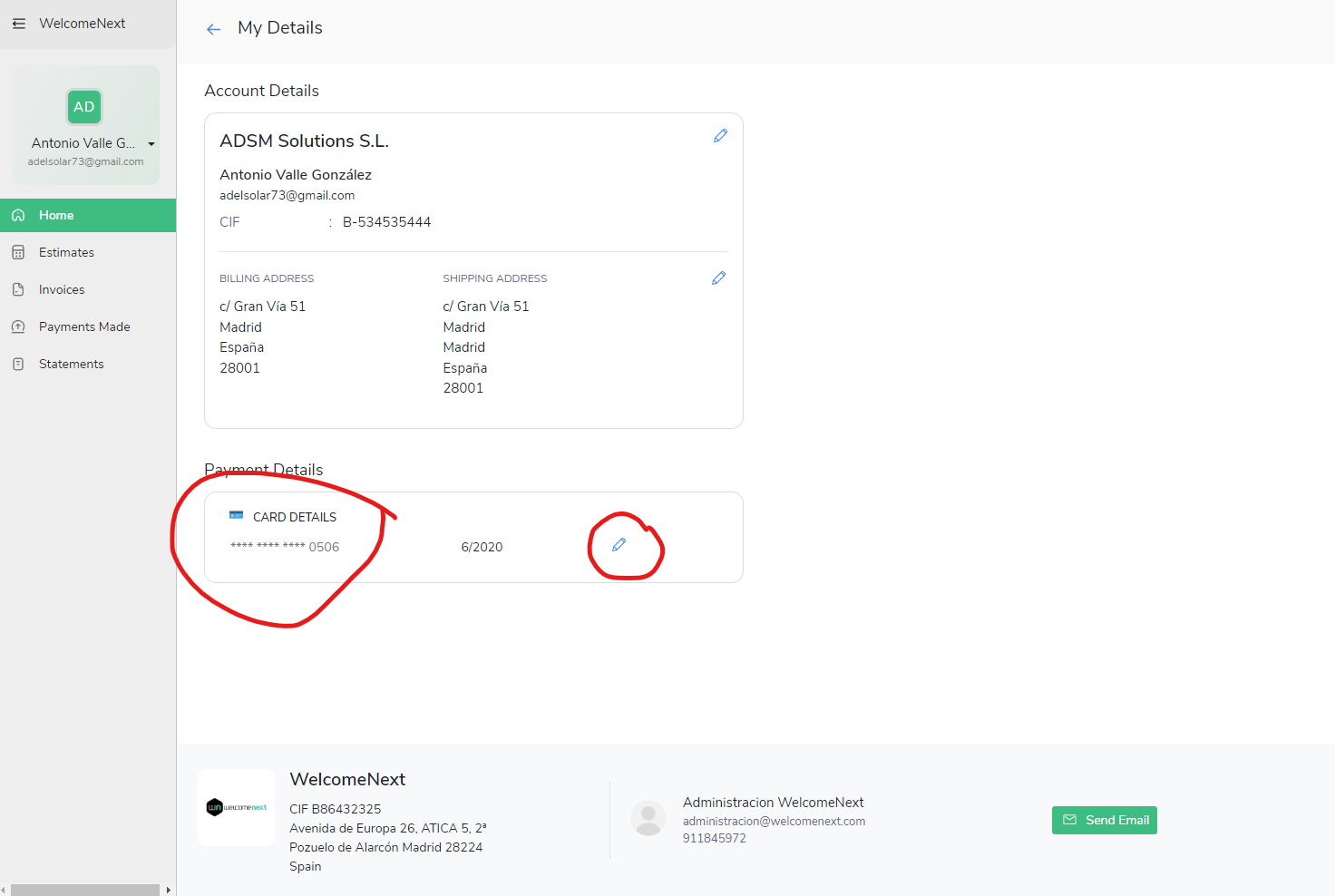
4) Invoices will be charged automatically to the credit/debit card 10 days after you receive the invoice.

