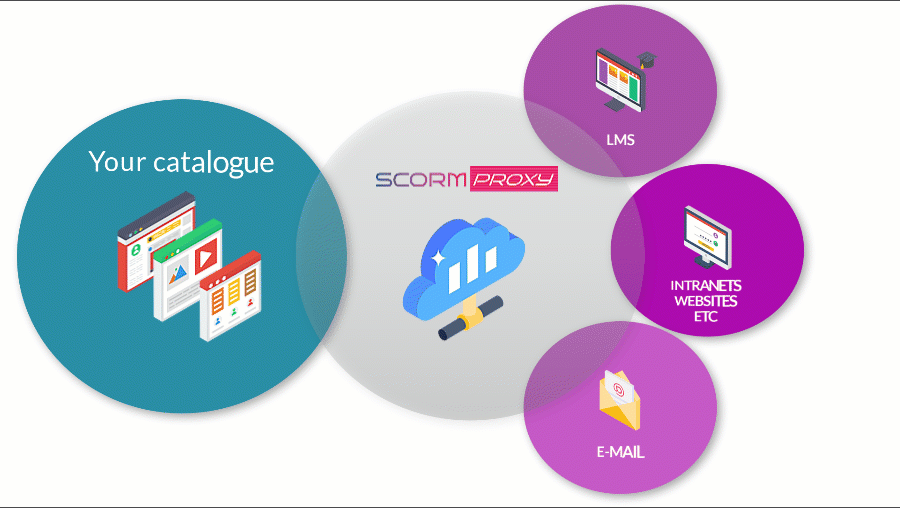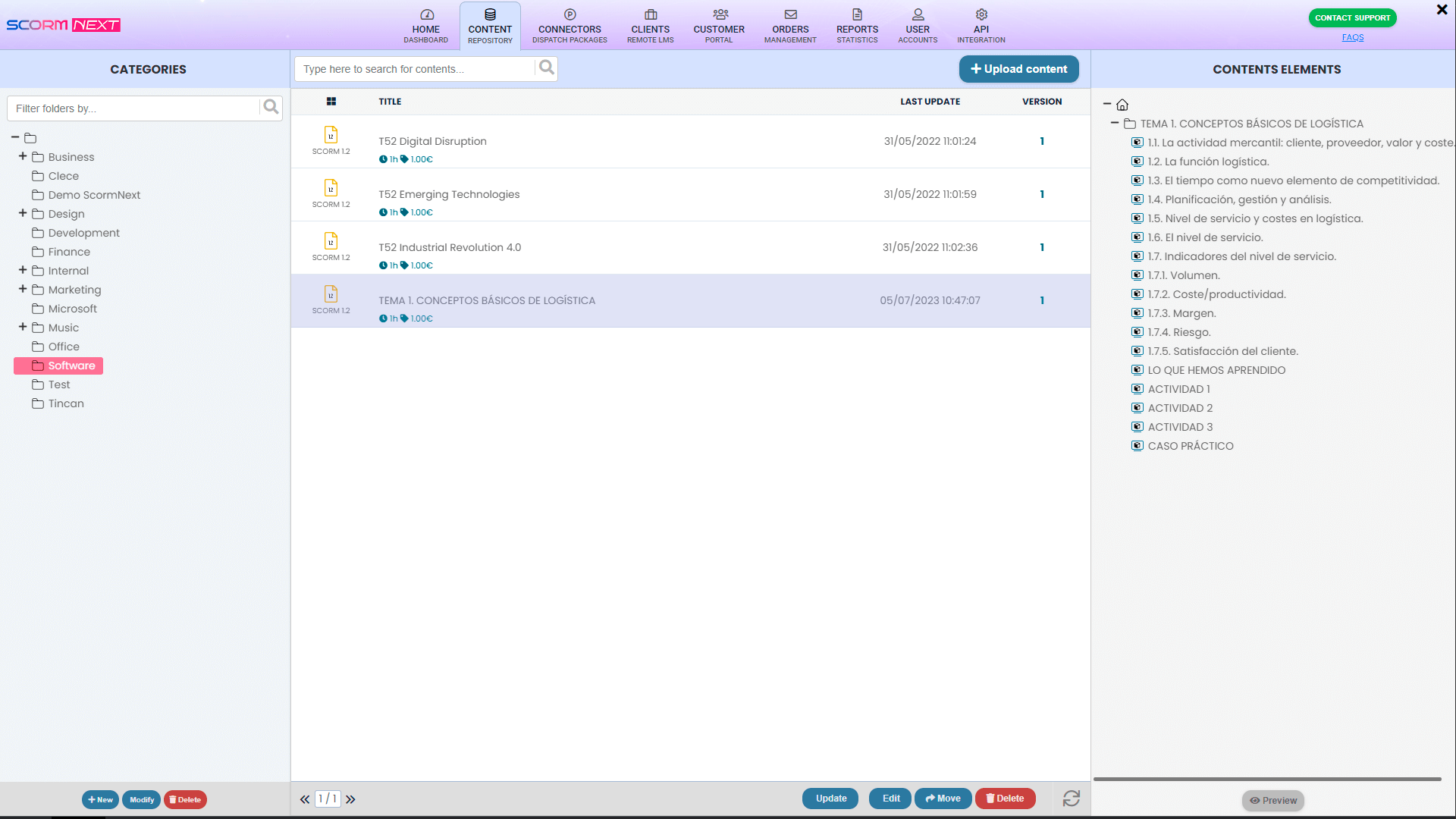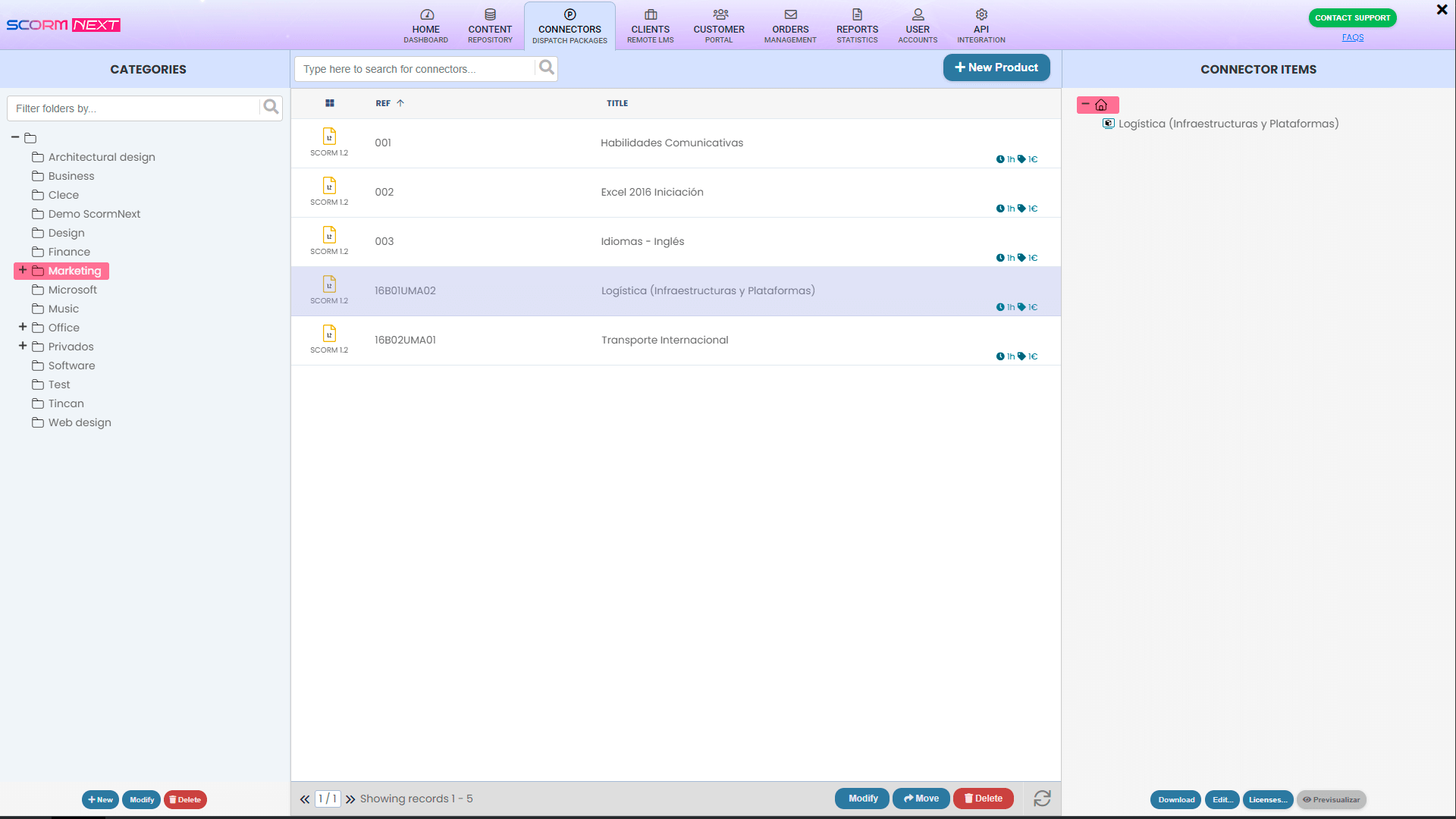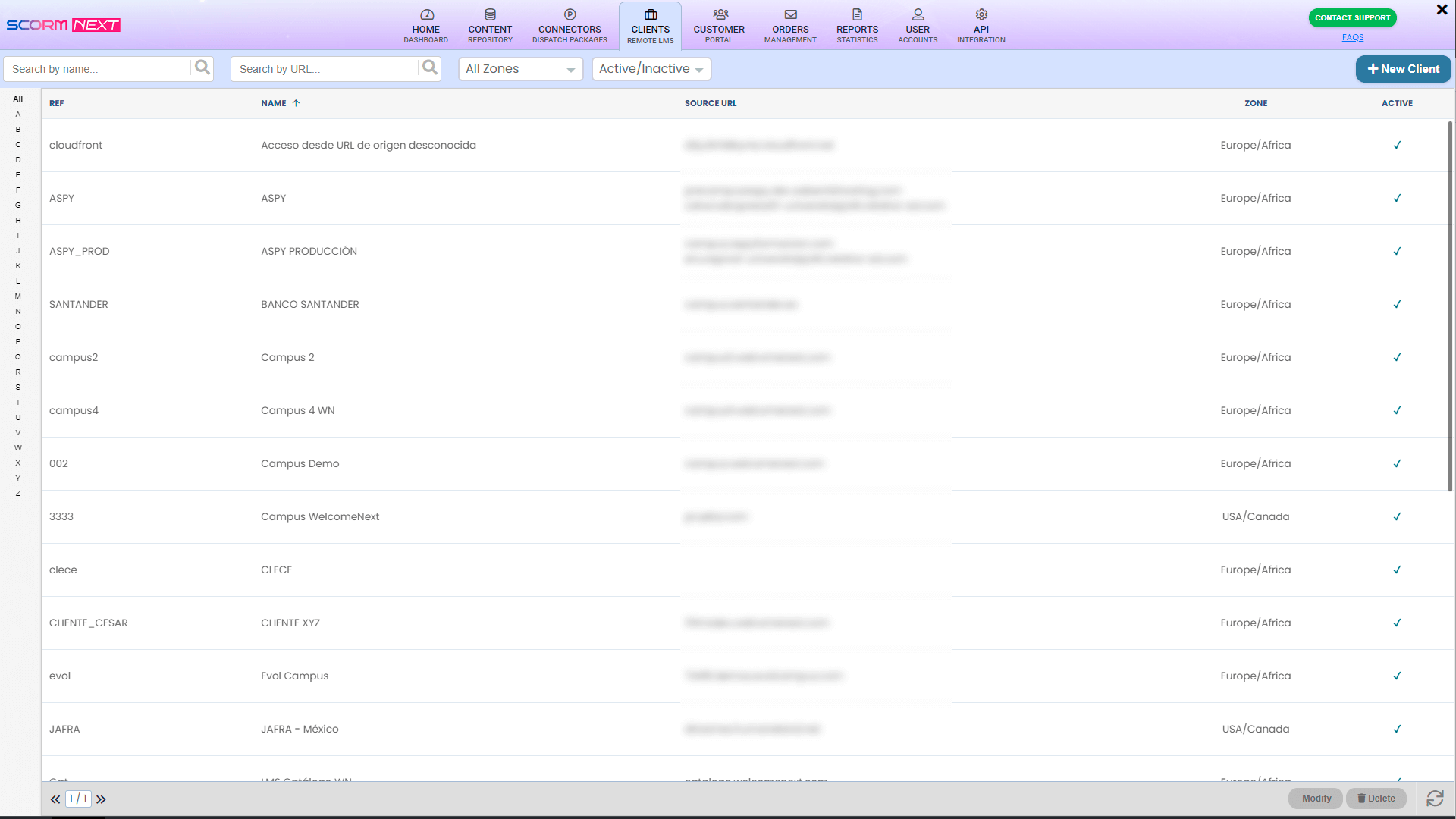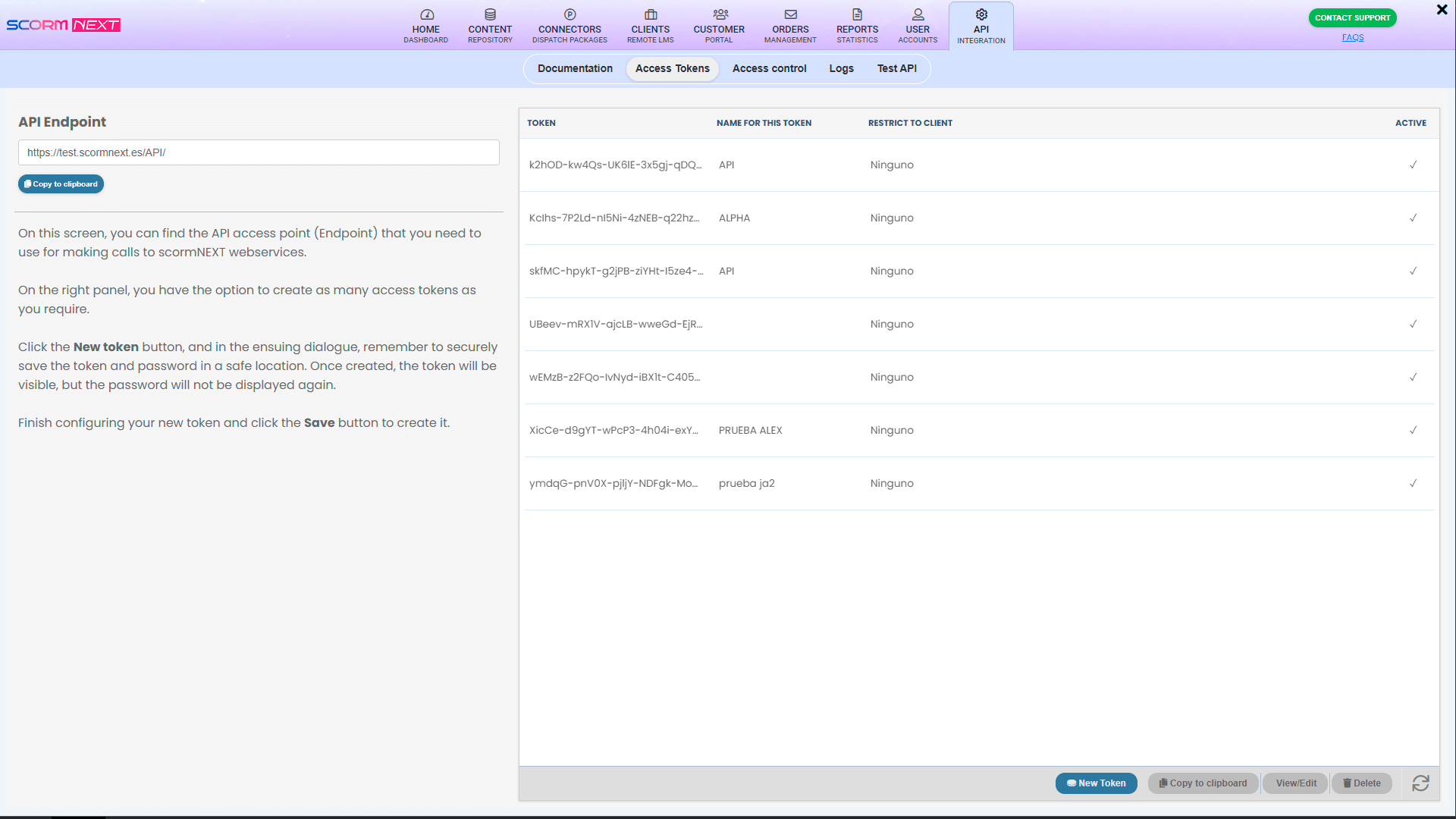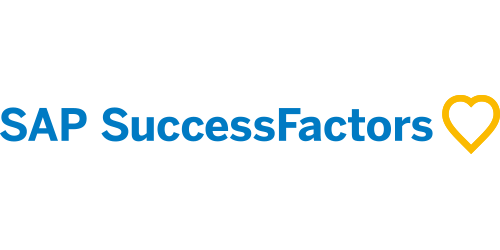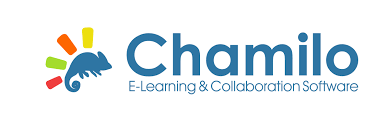scormPROXY > How our “cloud solution” works with an external LMS?
Take a quick tour of scormPROXY!
In this video, you’ll learn how to:
- Upload your SCORM content to the cloud
- Create your product catalog: courses, training modules, etc.
- Register your customers with LMS, other platforms, or by e-mail invitation
- Configure the access available for each customer on each product
- Launch your SCORM content remotely