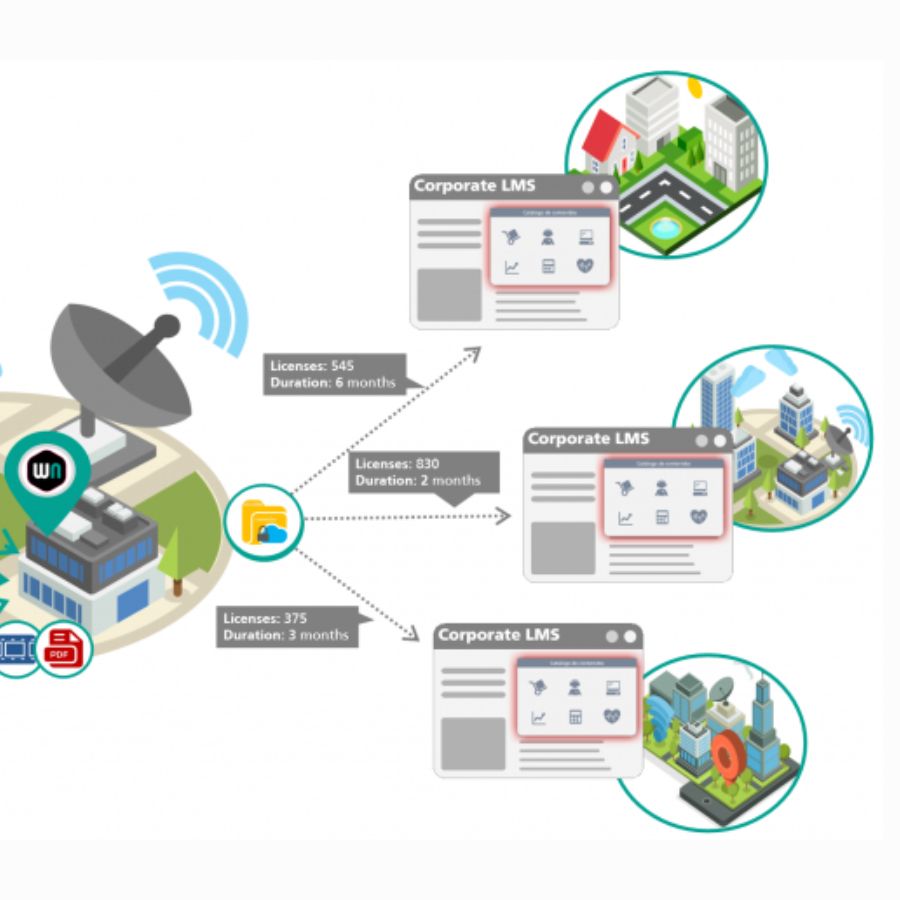The Challenges of Managing Content Across Multiple LMS Platforms in Large Enterprises In today’s digital age, Learning Management Systems (LMS) are critical tools for corporate training and professional development. Large enterprises often find themselves dealing with multiple LMS platforms due to mergers, acquisitions, regional differences, or department-specific needs. While these systems are crucial for delivering educational content and tracking employee progress, having multiple LMS platforms introduces significant challenges for content management, distribution, and monitoring. This article explores the challenges faced by large enterprises in managing, storing, and distributing content across various LMS platforms. We will also look at how scormPROXY can effectively address these issues, providing a unified solution to streamline content management and improve overall training outcomes. Challenges of Managing Multiple LMS Platforms Large enterprises with multiple LMS platforms face a series of interconnected challenges that affect efficiency, employee experience, and overall performance. Below are some of the key challenges: 1. Lack of Centralization and Unified Management One of the most significant issues faced by companies with multiple LMS platforms is the lack of centralization. Each LMS operates independently, which leads to content silos, making it challenging for training managers to get a complete view of the available training materials. This fragmentation results in: Inconsistent Learning Experiences: Employees across the organization may not have access to the same training resources, resulting in uneven knowledge and skills across departments. Duplication of Effort: Training teams often need to upload, update, and manage the same content in multiple LMS platforms, leading to duplicated work and increased administrative overhead. 2. Difficulty in Updating and Synchronizing Content Another major challenge is the complexity of keeping content updated across different LMS platforms. Enterprises often need to update their training materials due to changing regulations, new products, or changes in internal procedures. With multiple LMS platforms, updating content becomes a labor-intensive task: Manual Updates: The training team must manually update content across each LMS, leading to potential inconsistencies and outdated information. Version Control Issues: Without a centralized system, version control becomes a nightmare. Some platforms might have updated materials, while others are still hosting outdated versions, causing confusion and ineffective training. 3. Lack of Unified Tracking and Reporting Tracking learner progress and generating reports is crucial for measuring the success of training programs. When multiple LMS platforms are involved, gaining a holistic view of employee learning becomes nearly impossible: Fragmented Tracking Data: Different LMS platforms store data separately, making it difficult to track the overall progress of an employee across all platforms. Complex Reporting: Generating enterprise-wide reports requires collating data from different LMS systems, often involving manual data processing and the risk of errors. 4. Limited Ability to Share Content with Third Parties In many cases, organizations need to share training content with external partners, such as vendors, contractors, or even customers. With multiple LMS platforms, sharing content externally is challenging: Inconsistent Access: Different LMS systems may have different capabilities or restrictions, complicating the process of sharing content with external stakeholders. Increased Licensing Costs: Sharing content externally often requires additional licensing or access rights for multiple platforms, increasing the cost and complexity of training delivery. Introducing scormPROXY: A Solution to Simplify LMS Management Managing content across multiple LMS platforms doesn’t have to be an insurmountable challenge. scormPROXY offers a practical solution to help large enterprises centralize their content management, streamline content distribution, and provide a consistent learning experience across the board. scormPROXY is an intelligent middleware that acts as a bridge between your content and your LMS platforms. Instead of managing multiple copies of the same content on different LMSs, scormPROXY allows you to maintain one centralized content repository and distribute it seamlessly to multiple LMS platforms. How scormPROXY Solves Content Management Challenges 1. Centralized Content Management With scormPROXY, all your training materials are stored in a single repository. This centralization means: Unified Content Library: Training managers can maintain a single version of each training module and update it as needed, without having to log in to multiple LMS platforms. Efficient Content Distribution: Once content is updated in the central repository, all linked LMS platforms automatically receive the latest version, ensuring consistency across the enterprise. Benefit: Reduced administrative burden and elimination of redundant tasks, allowing the training team to focus on creating impactful learning experiences rather than managing logistics. 2. Simplified Content Updates scormPROXY enables seamless content updates across LMS platforms, addressing the issues of synchronization and version control. Instead of logging into each LMS individually to update content, training managers can make changes once, and those updates automatically propagate to all connected platforms. Automatic Version Control: scormPROXY ensures that only the latest version of a training module is available to employees, minimizing the risks associated with outdated content. Time Savings: The time spent updating content across multiple platforms is drastically reduced, freeing up resources for other training initiatives. Benefit: Increased efficiency and more consistent learning experiences across the organization. 3. Unified Tracking and Reporting scormPROXY provides a unified tracking solution, allowing enterprises to get a complete view of their training activities, regardless of how many LMS platforms they use. Single Point of Data Collection: scormPROXY gathers learner progress and interaction data from all LMS platforms into one centralized dashboard. Training managers can easily track employee progress, monitor completion rates, and identify areas that need improvement. Simplified Reporting: scormPROXY’s built-in reporting capabilities allow for easy generation of enterprise-wide reports, providing insights into the effectiveness of training programs and identifying areas for development. Benefit: Streamlined tracking and reporting, giving organizations a comprehensive view of their training impact without manual data aggregation. Illustration: Dashboard showing unified tracking metrics from various LMS platforms, all consolidated into one view. 4. Easy Content Sharing with External Partners scormPROXY also facilitates content sharing with third parties, such as suppliers, clients, and contractors, by providing a simple and effective distribution method. Web Links Instead of LMS Access: Rather than giving partners direct access to an LMS platform, scormPROXY provides web links that allow external stakeholders